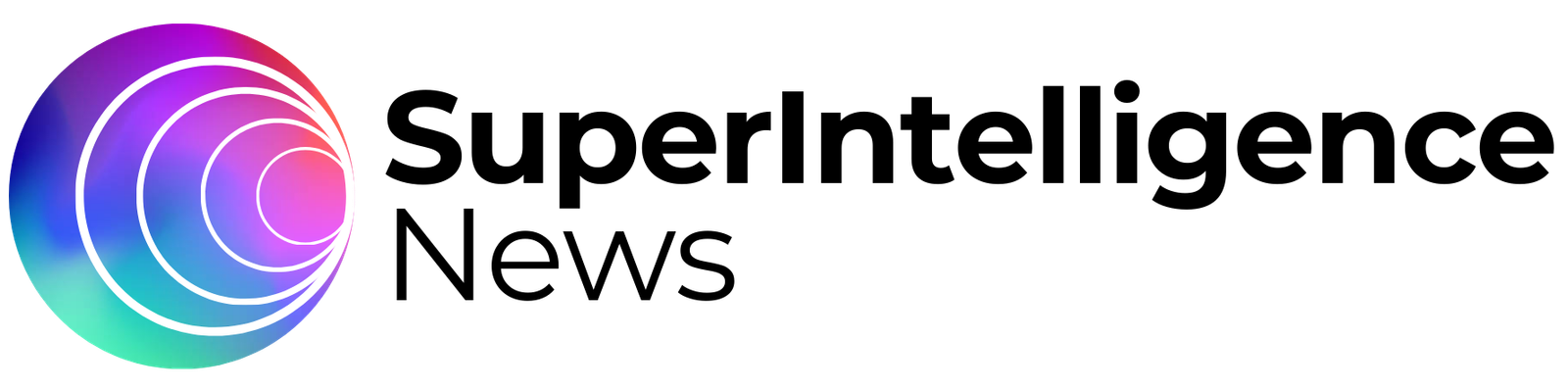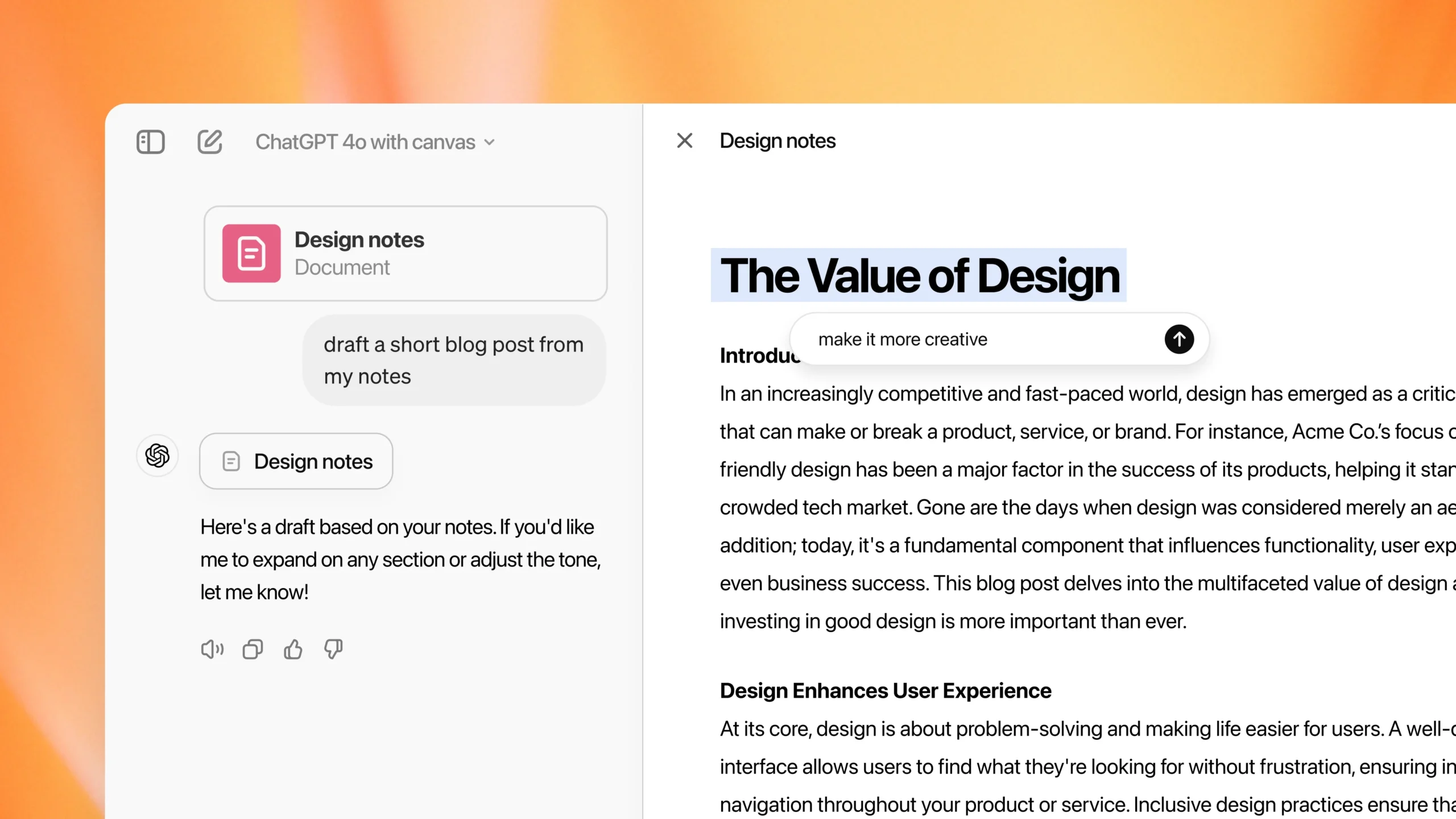OpenAI has unveiled Canvas, an innovative interface designed to enhance collaboration with ChatGPT on writing and coding projects. This new feature moves beyond simple chat interactions, creating an environment where users can directly work alongside the AI, iterating on projects with greater control and precision.
Canvas is now available in beta for ChatGPT Plus and Team users, with plans to roll it out to all users soon. Enterprise and Edu users will gain access next week, while Free users will have to wait until Canvas exits beta.
A New Dimension of Collaboration
Many users already rely on ChatGPT for writing assistance and coding support. However, while the chat interface is useful for quick tasks, it’s not ideal for more complex projects that require constant revisions and edits. Canvas changes this by introducing a dedicated workspace for more dynamic collaboration.
Unlike the traditional ChatGPT interface, Canvas opens in a separate window, allowing you to collaborate with the AI in real time on larger projects. You can highlight specific sections of your text or code to direct the AI’s focus and receive targeted feedback, making it easier to fine-tune both writing and programming efforts.
Key Features of Canvas
Canvas comes equipped with an array of powerful features that allow users to control their projects more effectively:
- Direct Editing: Users can modify text or code directly within the interface.
- Feedback & Suggestions: ChatGPT offers inline suggestions, functioning as a copy editor or code reviewer.
- Shortcuts Menu: A range of tools are available to help users adjust writing length, debug code, and perform quick actions with ease.
- Version Control: Canvas includes a back button that allows users to restore earlier versions of their work, offering peace of mind when making major edits.
These features significantly elevate ChatGPT’s utility, allowing for a more efficient and productive workflow across both writing and coding tasks.
Writing Assistance with Canvas
Canvas introduces a number of shortcuts to streamline the writing process. Users can take advantage of features such as:
- Suggest Edits: Get inline feedback and improvement suggestions.
- Adjust Length: Modify the length of a document based on the desired output.
- Change Reading Level: Adjust the reading level of the content, from basic levels like Kindergarten to more complex levels like Graduate School.
- Add Final Polish: Check grammar, clarity, and consistency for a professional finish.
- Add Emojis: Insert relevant emojis for emphasis and engagement.
These tools enable users to craft more polished, audience-specific content faster and more efficiently than ever before.
Enhanced Coding Capabilities
In software development, coding is often an iterative process, and keeping track of revisions in a chat interface can be cumbersome. Canvas addresses this challenge by providing a clear structure for reviewing, editing, and debugging code.
Some of the coding features in Canvas include:
- Review Code: ChatGPT offers inline suggestions to improve code quality.
- Add Logs: Insert print statements to debug code and gain a deeper understanding.
- Add Comments: Annotate code with comments to clarify functionality.
- Fix Bugs: Detect and automatically rewrite problematic code to resolve errors.
- Port Code to Another Language: Seamlessly translate code between JavaScript, TypeScript, Python, Java, C++, and PHP.
With these tools, developers can collaborate more effectively with ChatGPT, improving the clarity and functionality of their code.
Training GPT-4o for Canvas
Canvas leverages the advanced capabilities of GPT-4o, a model optimized for collaborative tasks. OpenAI has specifically trained the model to recognize when a Canvas environment is most beneficial, such as during writing or coding tasks. By doing so, GPT-4o can deliver more nuanced and precise feedback.
The model was fine-tuned using novel data generation techniques, including distilling outputs from earlier versions of GPT, to focus on key behaviors like generating diverse content, making targeted edits, and rewriting documents. This has resulted in significant improvements across multiple domains.
For writing, Canvas correctly triggers 83% of the time, while coding tasks achieve an impressive 94% trigger rate, compared to baseline zero-shot GPT-4o with prompted instructions. This fine-tuning also extends to editing behavior, where GPT-4o with Canvas outperforms earlier models in both targeted edits and full rewrites by 18%.
User Feedback and Future Development
While the initial rollout of Canvas is a beta release, OpenAI plans to continuously improve the interface based on user feedback. The goal is to refine its performance in various tasks, particularly in balancing between making targeted edits and rewriting full sections of work.
The team is also focused on enhancing the quality of comments generated by the AI in code reviews, a complex area that has been challenging to automate effectively. Nonetheless, early results from human evaluations indicate a significant improvement over previous versions, with accuracy and quality of comments improving by 30% and 16%, respectively.
Looking Ahead
Canvas represents a significant evolution in how users interact with AI. By enabling more complex collaboration on writing and coding projects, this new interface brings users one step closer to using AI as a creative partner rather than just a tool. As OpenAI continues to refine Canvas, we can expect further improvements that will make ChatGPT an even more indispensable resource for professionals and enthusiasts alike.