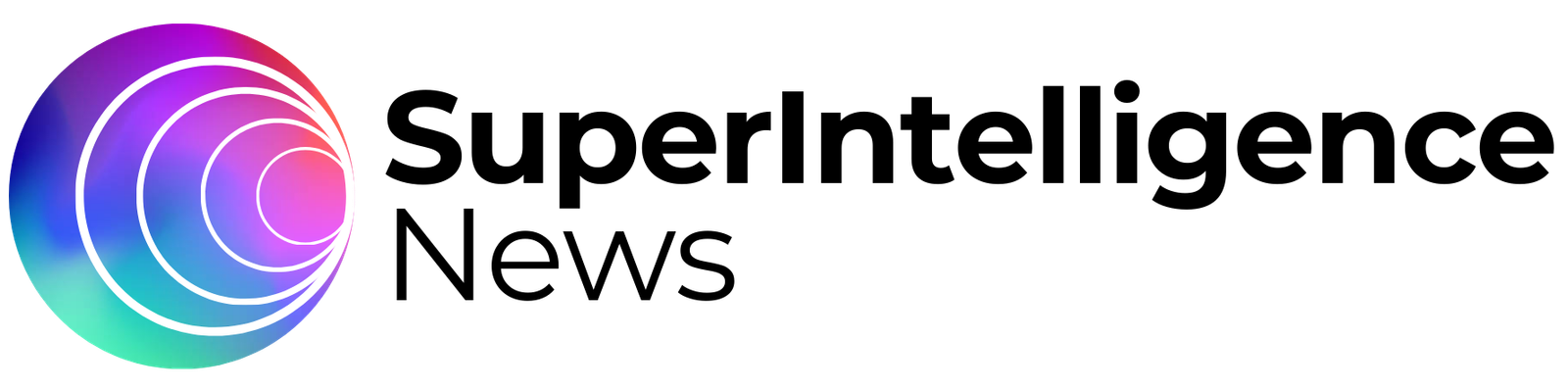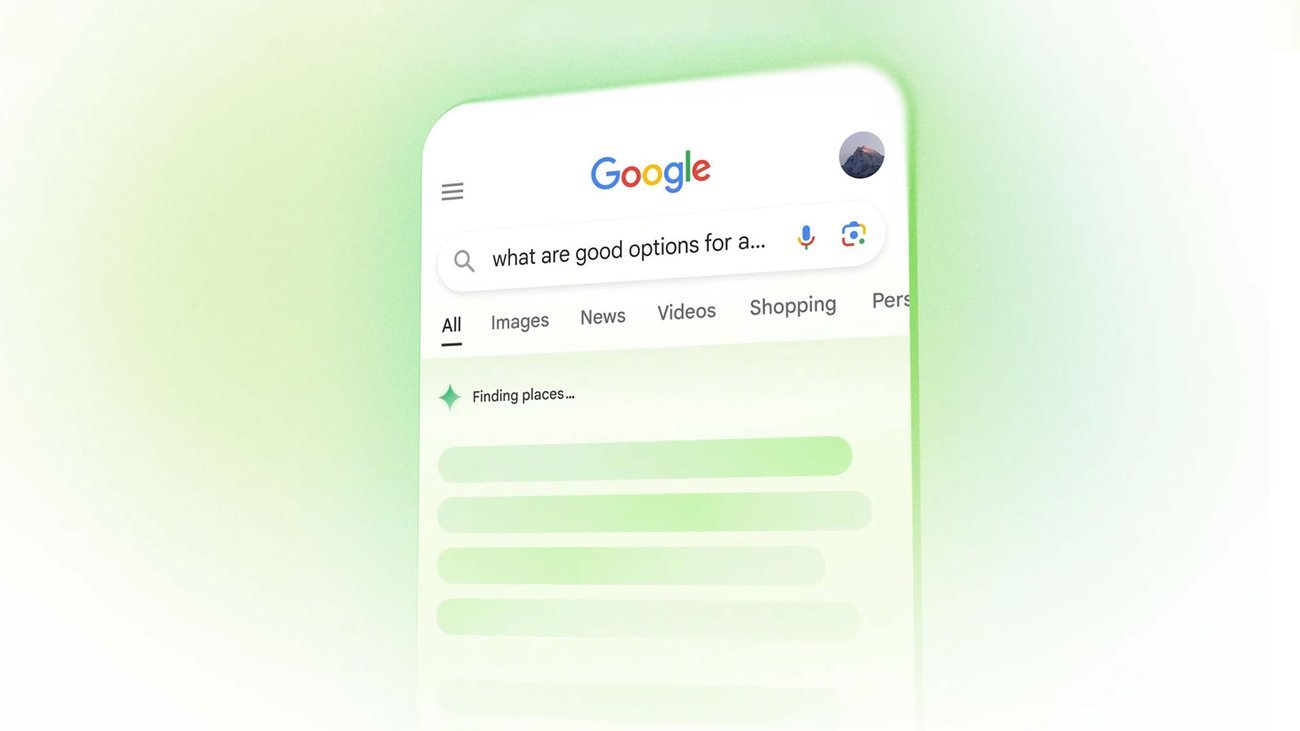In a move that could redefine how we experience the internet, OpenAI has officially launched ChatGPT Atlas, a cutting-edge AI-powered web browser. More than just an upgrade to ChatGPT, Atlas marks OpenAI’s bold entry into the browser space — not to compete as a traditional search tool, but to create an intelligent, interactive assistant woven directly into the fabric of your online life.
The Vision: A Smarter, More Contextual Web Experience
ChatGPT Atlas is not merely a new interface for ChatGPT — it’s a complete browser experience that merges AI comprehension with real-time web access. Built on Chromium, the same open-source foundation powering Google Chrome and Microsoft Edge, Atlas integrates ChatGPT’s large language model (LLM) directly into the browser workflow.
The vision behind Atlas is clear: eliminate the friction of toggling between tools, copying and pasting links, and searching for scattered information. Instead, users interact with the web through a persistent AI assistant that understands what they’re doing — and can help them do it better, faster, and more intelligently.
Key Features That Set Atlas Apart
1. AI Sidebar Integration: In-Browser Intelligence
ChatGPT Atlas introduces a sidebar that appears alongside any webpage. Users can summon ChatGPT instantly to:
- Summarize long articles or research papers
- Translate content into different languages
- Rewrite or simplify dense technical text
- Generate comparisons, pros/cons lists, or answer complex questions based on on-page content
This isn’t just “ask a chatbot” functionality. It’s context-aware AI assistance embedded in the very site you’re visiting — and it never leaves your side.
2. Agent Mode (Pro Feature): Let the AI Do the Work
Perhaps the most transformative addition is Agent Mode, currently in preview for Plus and Pro subscribers. In this mode, ChatGPT can actively perform tasks on your behalf, including:
- Comparing prices across shopping sites
- Researching travel options and planning itineraries
- Navigating job listings and applying filters automatically
- Filling out forms and saving session information
This functionality hints at a future where your AI assistant is not just reactive — but proactive, streamlining the web into a personalized, task-based experience.
3. Browser Memories: Context That Stays With You
Unlike traditional browser history, Atlas includes opt-in “memory” functionality that enables ChatGPT to remember previous interactions and browsing behaviors. That means you can ask:
“What were the jobs I looked at last Tuesday?”
“Can you revisit that skincare brand I browsed last week?”
“Remind me of the articles I read about climate change in the last month.”
All while preserving user control. Memory can be paused or wiped at any time — transparency is central to the design.
4. Seamless Migration from Other Browsers
Atlas is designed for frictionless adoption. Users can import:
- Bookmarks
- Passwords
- Browsing history
- Auto-fill settings
This ensures users don’t need to abandon years of browsing habits or stored data to get started.
Strategic Implications: Disrupting Google, Chrome, and the Search Model
With Atlas, OpenAI is clearly signaling a strategic expansion beyond chatbots. It’s not just providing a conversational AI; it’s reimagining the browser as an intelligent interface — one that doesn’t just fetch information, but helps you act on it. This places OpenAI in direct competition with:
- Google Chrome, which still relies heavily on user-driven input
- Google Search, as more queries are answered through ChatGPT in-browser rather than through traditional search
- Microsoft Edge and Copilot, which have yet to integrate AI at this depth and contextual fidelity
Atlas could significantly shift how users interact with the web, placing OpenAI at the center of not just information retrieval, but digital productivity and decision-making.
Initial Rollout and Platform Support
As of October 21, 2025, ChatGPT Atlas is available to users on macOS across the following tiers:
- Free
- Plus
- Pro
- ChatGPT Team
- Business Beta
Versions for Windows, iOS, and Android are slated for release soon, broadening the ecosystem and paving the way for cross-platform AI continuity.
For full onboarding and installation, users can visit OpenAI’s official page for ChatGPT Atlas.
Privacy: Promise vs Potential Risk
OpenAI is taking proactive steps to assure users that privacy is preserved. By default:
- Browsing memory is off unless explicitly activated
- Collected data is not used to train OpenAI’s models unless opted in
- Memory and session data can be reviewed and deleted at any time
However, critics caution that as AI becomes more deeply embedded in daily digital interactions, data governance and transparency must evolve too. There is concern over:
- How AI-generated summaries may displace original web content
- Whether memory-based features blur the line between “history” and “surveillance”
- The potential centralization of influence as AI intermediates more of the web experience
Expert Commentary: A Web That Works for You — Or Replaces You?
Industry thought leaders are split. While many hail Atlas as a technological leap akin to the invention of the graphical browser, others, like technologist Anil Dash, warn of the rise of an “anti-web” — where AI obfuscates real sources and controls what users see based on prediction rather than exploration.
There’s also the broader philosophical question: Do we want AI to be our co-pilot, or our pilot? ChatGPT Atlas suggests that OpenAI envisions the former — a collaborator — but the power it introduces may make the distinction increasingly blurry.
The Road Ahead: What’s Next for ChatGPT Atlas?
OpenAI has confirmed that this is only the beginning. Future developments may include:
- Tighter integration with ChatGPT plugins and APIs
- Voice navigation and multimodal input
- Enterprise deployment tools for team-based web automation
- Deeper integrations into OS-level workflows
As the browser evolves, so too may our relationship with the web — from one of manual navigation to intelligent delegation.
Final Thoughts
ChatGPT Atlas is more than a product — it’s a paradigm shift. It transforms browsing from a passive experience into an active, AI-augmented collaboration. As users begin to explore its potential, one thing is clear: the future of the internet is no longer about pages — it’s about partners. And OpenAI wants to be yours.
For a hands-on experience and full feature list, visit ChatGPT Atlas on OpenAI.