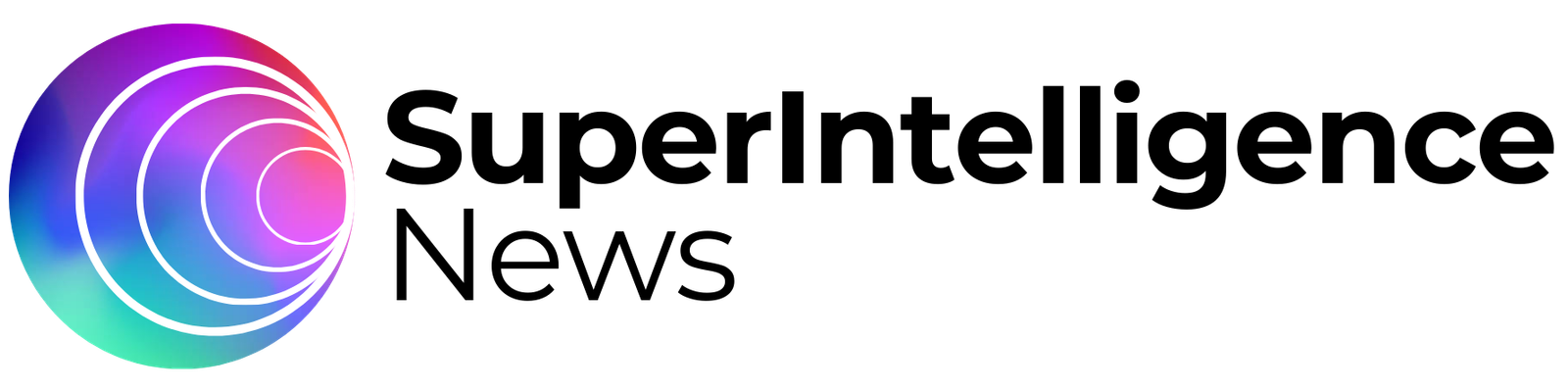Microsoft is ramping up the capabilities of its AI-powered assistant, Copilot, across its 365 suite of applications, adding significant new features that promise to boost productivity and streamline workflows for users of Excel, PowerPoint, Teams, Outlook, Word, and OneDrive. During a recent Microsoft 365 Copilot livestream, CEO Satya Nadella unveiled these advancements, aiming to position Copilot as an essential tool for both enterprise and individual users.
Expanding Copilot’s Capabilities in Excel
One of the standout announcements was the enhancement of Copilot in Excel, which now offers advanced AI-driven support for data analysis and formula assistance. Users can leverage Copilot to format data, use complex formulas like XLOOKUP and SUMIF, and generate visualizations through charts and pivot tables. Notably, Copilot now also integrates Python capabilities, allowing users to run Python scripts for data analysis and visualizations without needing any prior coding experience. This integration is especially useful for non-programmers who want to harness Python’s power for statistical analysis and data-driven insights.
PowerPoint Gets a Boost with AI-Driven Presentations
Microsoft PowerPoint is also seeing a major upgrade with Copilot’s ability to generate entire presentations from simple prompts. Drawing data from across Microsoft 365 apps, Copilot can create detailed outlines and populate slides with relevant content, including DALL-E 3-generated images. The new “Brand Narrative” feature will soon allow users to incorporate brand-specific graphics and themes seamlessly, elevating the quality and coherence of business presentations. While this feature’s release date remains unannounced, it promises to simplify presentation creation significantly.
Teams and Outlook: Smarter Communication Tools
Microsoft Teams, already equipped with Copilot’s ability to summarize meetings, is now expanding this feature to include real-time conversations from chat, enhancing meeting documentation and follow-up actions. This feature will be available later this month, providing users with more comprehensive summaries that capture all essential points discussed during meetings.
Outlook, another critical tool in the Microsoft suite, is being enhanced to help users manage their inboxes more effectively. Copilot will now prioritize emails based on their importance, summarize content, and suggest response drafts. This addition is part of Microsoft’s broader strategy to reduce email overload and streamline communication. Public previews of this feature are expected by the end of 2024, setting a new standard for email management.
Word and OneDrive: Enhancing Document Management
In Microsoft Word, Copilot continues to refine its summarization and content generation capabilities. The Copilot sidebar allows users to pull data from various sources within the Microsoft ecosystem, making it easier to draft documents that are informed by emails, spreadsheets, and external data. This feature is now generally available, providing users with a robust tool for creating well-rounded content quickly.
OneDrive, the cloud storage service powering much of Microsoft 365’s collaborative functionality, is also getting a Copilot upgrade. The new features will help users find and sort through files more efficiently, offering AI-generated summaries of documents to save time. This update is rolling out now and is expected to be broadly available later this month.
Collaborative Copilot Pages and Customizable AI Agents
Microsoft introduced Copilot Pages, a new tool designed to foster collaboration on Copilot-generated content. This feature allows team members to work together on a shared canvas, enhancing the collaborative process by enabling real-time updates and iterations. Copilot Pages are available through BizChat starting today and will soon be accessible to users with a Microsoft Entra account.
Additionally, Copilot Agents are now generally available. These customizable AI assistants can automate tasks, access internal knowledge, and be trained for specific roles, such as onboarding new employees or troubleshooting technical issues on-site. The agent builder tool simplifies the creation process, making AI customization accessible even to those without prompt engineering skills. This feature is expected to roll out to more users in the coming weeks, enhancing Microsoft’s AI ecosystem.
A New Era of Productivity with Microsoft Copilot
With these updates, Microsoft continues to position Copilot as a transformative tool for both personal productivity and enterprise efficiency. By integrating advanced AI capabilities across its most popular apps, Microsoft is not only making everyday tasks easier but also enabling users to work smarter, faster, and more collaboratively. As these features continue to roll out, the true potential of Copilot is just beginning to unfold, marking a significant leap forward in the integration of AI into everyday work tools.
For more updates on AI-driven advancements in productivity software, stay tuned to Superintelligence News.