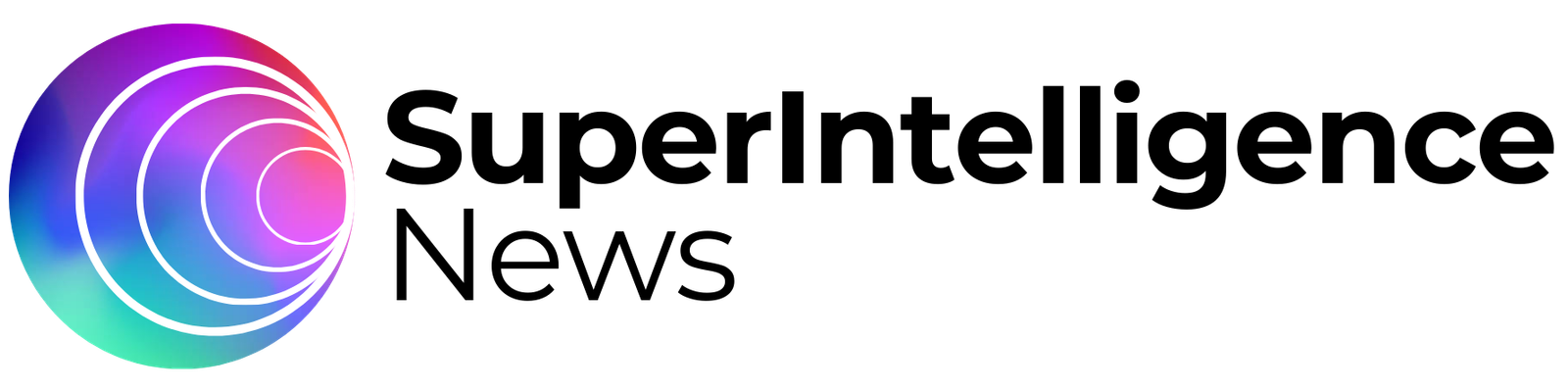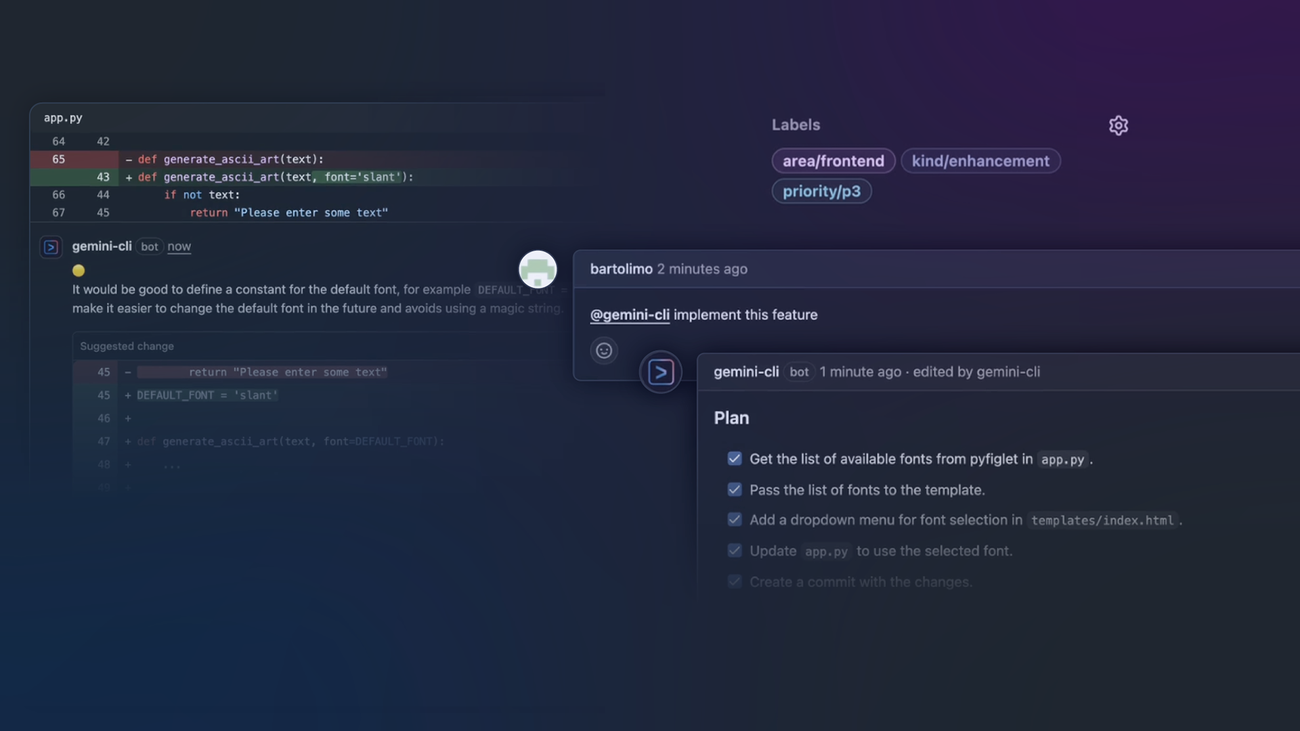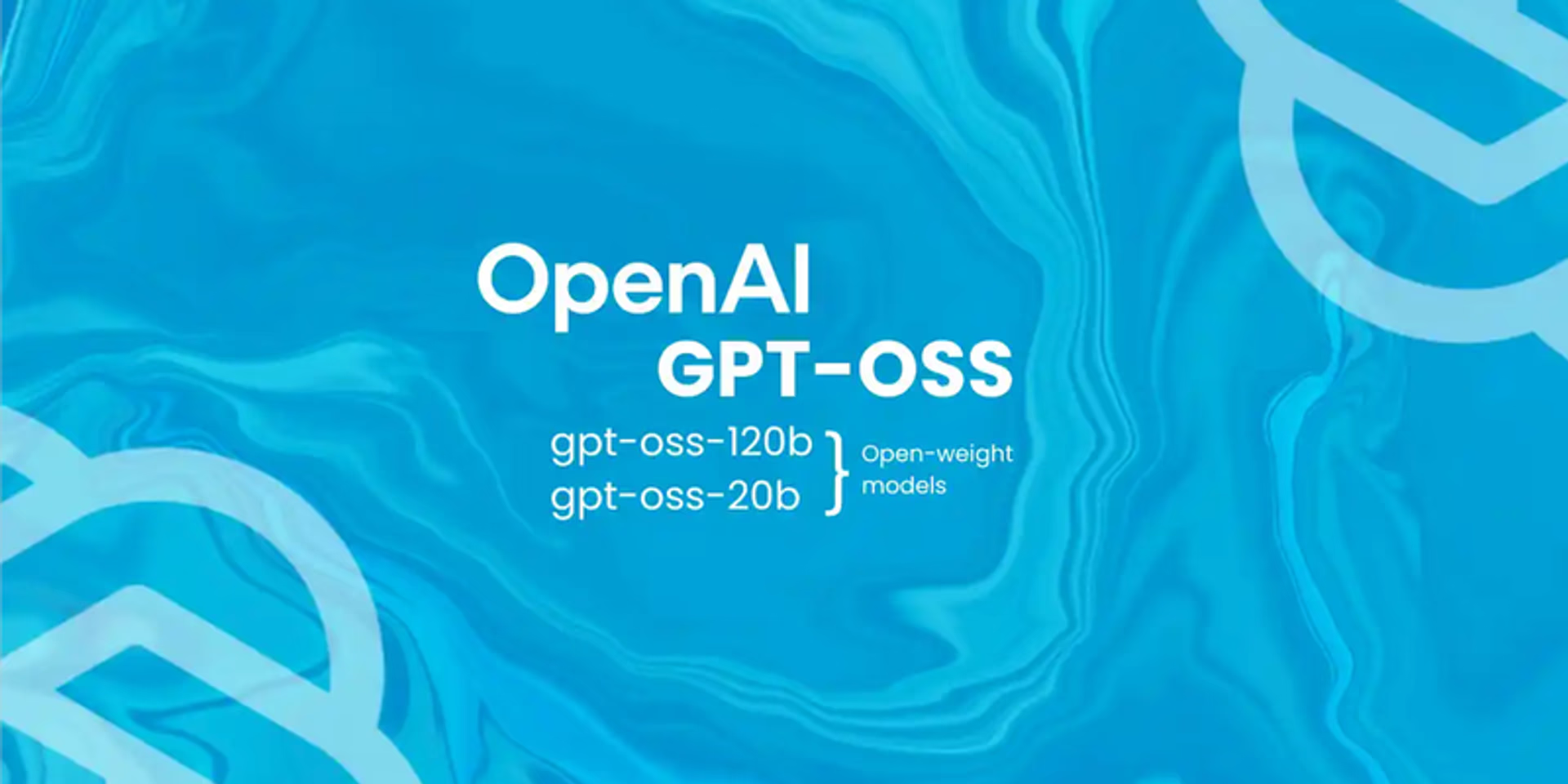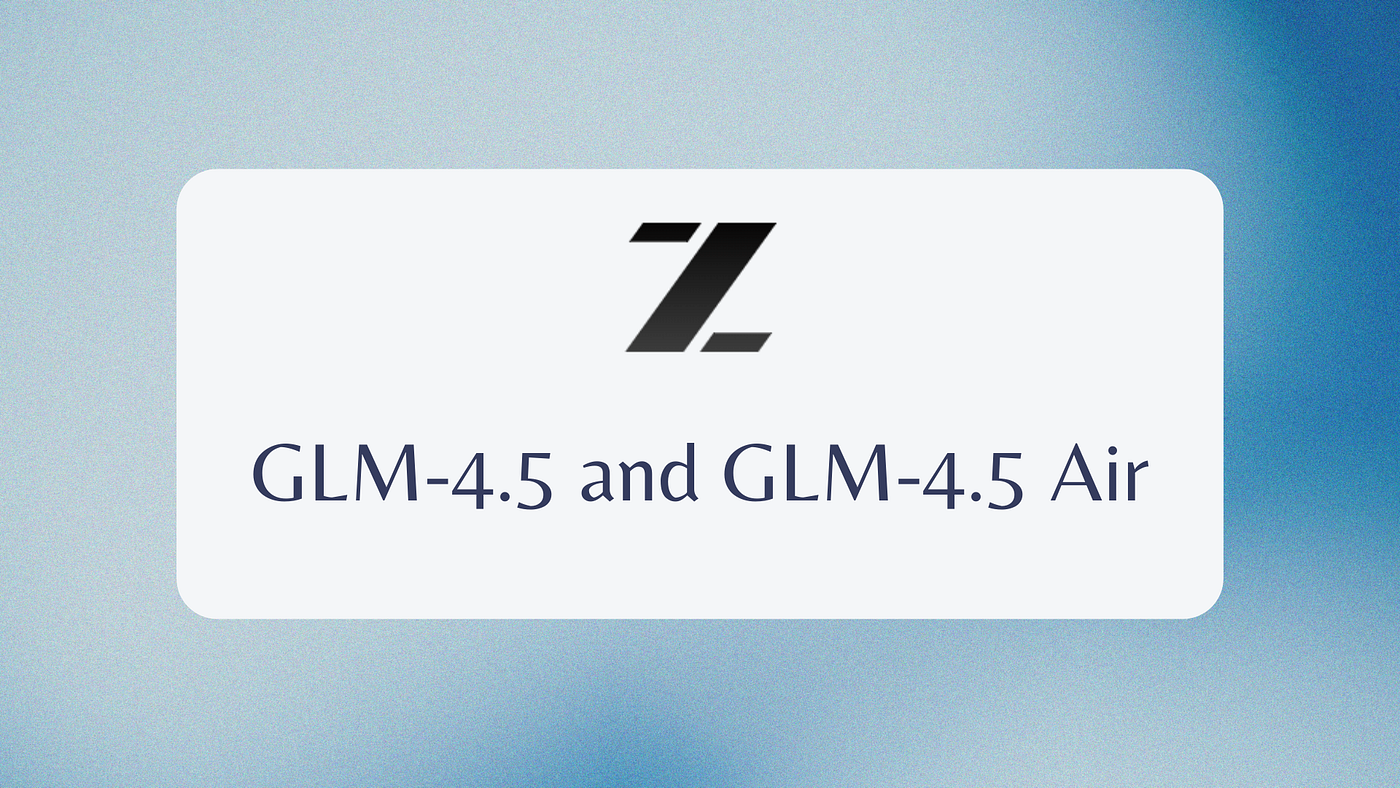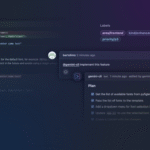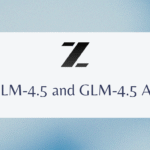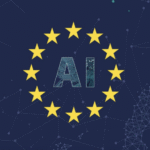A Major Step Toward Autonomous Coding Workflows
Google has taken a bold step toward making autonomous AI development assistants mainstream with the launch of Gemini CLI GitHub Actions. This open-source tool transforms the Gemini CLI—a terminal-based AI coding companion—into a resident GitHub agent capable of triaging issues, reviewing pull requests, and even writing or updating code with minimal human intervention.
Rather than functioning as just another “chat with your code” interface, Gemini CLI Actions operates asynchronously within your repository. It acts like a team member that never sleeps, waiting for instructions through GitHub comments or automatically responding to repository events.
How It Works
The Gemini CLI GitHub Actions package integrates directly into a repository’s CI/CD pipeline. Once configured, the agent can be triggered in several ways:
- Automatic Events – When a new issue or pull request is opened, Gemini automatically analyzes the content and performs relevant tasks like classification or initial review.
- On-Demand Invocation – Mentioning
@gemini-cliin an issue or PR prompts the agent to take specific actions, such as:- Writing unit tests for new code
- Suggesting bug fixes
- Improving documentation
- Refactoring code for clarity or performance
- Scheduled Jobs – Gemini can be configured to periodically scan the repository for stale issues, outdated dependencies, or code that may need refactoring.
Key Features
- Automated Issue Triage – Categorizes and labels new issues based on severity, scope, and potential impact.
- Pull Request Review – Checks code style, logical correctness, and adherence to team standards before assigning to human reviewers.
- Code Suggestions and Generation – Writes new code or edits existing code based on issue descriptions or PR feedback.
- Project-Wide Context Awareness – Operates with a full understanding of the repository’s files, dependencies, and coding style.
- Developer-Defined Boundaries – Uses allowlists to ensure the AI can only run approved commands or modify specific files.
Built-In Security Measures
Google designed Gemini CLI Actions with enterprise-grade security to address one of the biggest concerns about autonomous AI in development pipelines. Key safeguards include:
- Workload Identity Federation (WIF) – Allows secure authentication without embedding API keys in repositories.
- Permission Isolation – Each repository can assign a unique identity to Gemini with narrowly scoped privileges.
- Command Whitelisting – Prevents unauthorized shell commands from executing.
- Telemetry and Observability – All agent actions are tracked with OpenTelemetry, making it easy to monitor, audit, and debug.
Why This Matters for Developers
Gemini CLI Actions is part of a broader industry push toward agentic workflows—where AI tools work independently rather than requiring constant human prompts. This shift could:
- Reduce time spent on repetitive maintenance tasks like bug triaging and dependency updates.
- Free developers to focus on architectural design and creative problem solving.
- Provide continuous quality checks that reduce technical debt over time.
- Enable parallel task handling, letting multiple issues and reviews progress simultaneously without waiting for human availability.
Early Adoption Scenarios
Teams are already exploring practical applications, such as:
- Open Source Projects – Automating first-pass issue triage to help maintainers focus on substantive contributions.
- Enterprise Development – Integrating AI into regulated workflows while keeping tight control over what the agent can and cannot do.
- Startup Teams – Using Gemini as a fractional developer to handle documentation, test coverage, and cleanup during rapid feature sprints.
The Bigger Picture: Google’s Agentic Push
This release is part of Google’s larger strategy to make Gemini agents central to both consumer and enterprise ecosystems. Alongside Gemini CLI Actions, Google has introduced specialized data science agents, conversational analytics agents, and integrations with its Vertex AI platform.
The company’s vision is clear: create AI entities that live inside existing tools, understand the full context of the work, and act without constant oversight.
Getting Started
The Gemini CLI GitHub Actions beta is available now. To set it up:
- Install Gemini CLI v0.1.18 or newer.
- Run the
/setup-githubcommand in your repo. - Configure action permissions, command allowlists, and security identities.
- Invite
@gemini-clito your workflow and watch it start contributing like a seasoned team member.
Final Thoughts
Google’s Gemini CLI GitHub Actions is more than an incremental upgrade—it’s a paradigm shift in how developers can collaborate with AI. By embedding an autonomous, security-conscious agent into GitHub workflows, Google is pushing the boundaries of what AI can do in live production environments.
If widely adopted, it could mark the tipping point where AI agents evolve from assistants to integral team members—capable of managing the tedious, the repetitive, and even some of the creative work that defines modern software development.